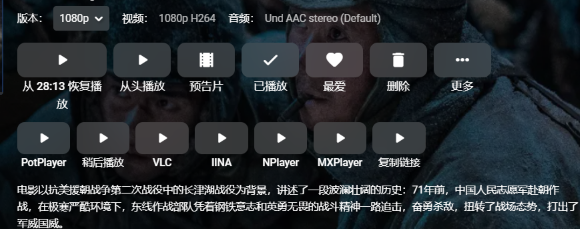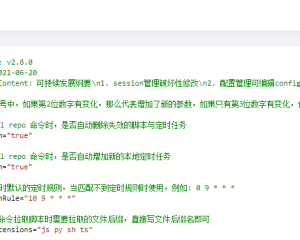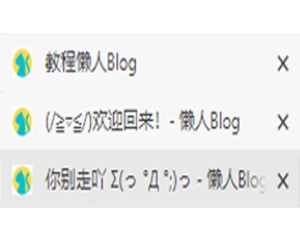直接使用油猴脚本
或者把脚本加入服务端
1.创建js文件
点击即可复制代码,文件名以.js后缀即可
// ==UserScript==
// @name embyLaunchPotplayer
// @name:en embyLaunchPotplayer
// @name:zh embyLaunchPotplayer
// @name:zh-CN embyLaunchPotplayer
// @namespace http://tampermonkey.net/
// @version 1.0.4
// @description emby launch extetnal player
// @description:zh-cn emby调用外部播放器
// @license MIT
// @author @bpking
// @include */web/index.html
// ==/UserScript==(function () {
'use strict';
setInterval(function () {
let potplayer = document.querySelectorAll("div[is='emby-scroller']:not(.hide) #embyPot")[0];
if (!potplayer) {
let mainDetailButtons = document.querySelectorAll("div[is='emby-scroller']:not(.hide) .mainDetailButtons")[0];
if (mainDetailButtons) {
let buttonhtml = `<div class ="detailButtons flex align-items-flex-start flex-wrap-wrap">
<button id="embyPot" type="button" class="detailButton emby-button emby-button-backdropfilter raised-backdropfilter detailButton-primary" title="Potplayer"> <div class="detailButton-content"> <i class="md-icon detailButton-icon button-icon button-icon-left"></i> <span class="button-text">Pot</span> </div> </button>
<button id="embyVlc" type="button" class="detailButton emby-button emby-button-backdropfilter raised-backdropfilter detailButton-primary" title="VLC"> <div class="detailButton-content"> <i class="md-icon detailButton-icon button-icon button-icon-left"></i> <span class="button-text">VLC</span> </div> </button>
<button id="embyIINA" type="button" class="detailButton emby-button emby-button-backdropfilter raised-backdropfilter detailButton-primary" title="IINA"> <div class="detailButton-content"> <i class="md-icon detailButton-icon button-icon button-icon-left"></i> <span class="button-text">IINA</span> </div> </button>
<button id="embyNPlayer" type="button" class="detailButton emby-button emby-button-backdropfilter raised-backdropfilter detailButton-primary" title="NPlayer"> <div class="detailButton-content"> <i class="md-icon detailButton-icon button-icon button-icon-left"></i> <span class="button-text">NPlayer</span> </div> </button>
<button id="embyMX" type="button" class="detailButton emby-button emby-button-backdropfilter raised-backdropfilter detailButton-primary" title="MXPlayer"> <div class="detailButton-content"> <i class="md-icon detailButton-icon button-icon button-icon-left"></i> <span class="button-text">MX</span> </div> </button>
<button id="embyCopyUrl" type="button" class="detailButton emby-button emby-button-backdropfilter raised-backdropfilter detailButton-primary" title="复制串流地址"> <div class="detailButton-content"> <i class="md-icon detailButton-icon button-icon button-icon-left"></i> <span class="button-text">复制链接</span> </div> </button>
</div>`
mainDetailButtons.insertAdjacentHTML('afterend', buttonhtml)
document.querySelector("div[is='emby-scroller']:not(.hide) #embyPot").onclick = embyPot;
document.querySelector("div[is='emby-scroller']:not(.hide) #embyIINA").onclick = embyIINA;
document.querySelector("div[is='emby-scroller']:not(.hide) #embyNPlayer").onclick = embyNPlayer;
document.querySelector("div[is='emby-scroller']:not(.hide) #embyMX").onclick = embyMX;
document.querySelector("div[is='emby-scroller']:not(.hide) #embyCopyUrl").onclick = embyCopyUrl;
document.querySelector("div[is='emby-scroller']:not(.hide) #embyVlc").onclick = embyVlc;
}
}
}, 1000);async function getItemInfo() {
let userId = ApiClient._serverInfo.UserId;
let itemId = /\?id=(\d*)/.exec(window.location.hash)[1];
let response = await ApiClient.getItem(userId, itemId);
//继续播放当前剧集的下一集
if (response.Type == "Series") {
let seriesNextUpItems = await ApiClient.getNextUpEpisodes({ SeriesId: itemId, UserId: userId });
console.log("nextUpItemId: " + seriesNextUpItems.Items[0].Id);
return await ApiClient.getItem(userId, seriesNextUpItems.Items[0].Id);
}
//播放当前季season的第一集
if (response.Type == "Season") {
let seasonItems = await ApiClient.getItems(userId, { parentId: itemId });
console.log("seasonItemId: " + seasonItems.Items[0].Id);
return await ApiClient.getItem(userId, seasonItems.Items[0].Id);
}
//播放当前集或电影
console.log("itemId: " + itemId);
return response;
}function getSeek(position) {
let ticks = position * 10000;
let parts = []
, hours = ticks / 36e9;
(hours = Math.floor(hours)) && parts.push(hours);
let minutes = (ticks -= 36e9 * hours) / 6e8;
ticks -= 6e8 * (minutes = Math.floor(minutes)),
minutes < 10 && hours && (minutes = "0" + minutes),
parts.push(minutes);
let seconds = ticks / 1e7;
return (seconds = Math.floor(seconds)) < 10 && (seconds = "0" + seconds),
parts.push(seconds),
parts.join(":")
}function getSubPath(mediaSource) {
let selectSubtitles = document.querySelector("div[is='emby-scroller']:not(.hide) select.selectSubtitles");
let subTitlePath = '';
//返回选中的外挂字幕
if (selectSubtitles && selectSubtitles.value > 0) {
if (mediaSource.MediaStreams[selectSubtitles.value].IsExternal) {
let subtitleCodec = mediaSource.MediaStreams[selectSubtitles.value].Codec;
subTitlePath = `/${mediaSource.Id}/Subtitles/${selectSubtitles.value}/Stream.${subtitleCodec}`;
}
}
else {
//默认尝试返回第一个外挂中文字幕
let chiSubIndex = mediaSource.MediaStreams.findIndex(m => m.Language == "chi" && m.IsExternal);
if (chiSubIndex > -1) {
let subtitleCodec = mediaSource.MediaStreams[chiSubIndex].Codec;
subTitlePath = `/${mediaSource.Id}/Subtitles/${chiSubIndex}/Stream.${subtitleCodec}`;
} else {
//尝试返回第一个外挂字幕
let externalSubIndex = mediaSource.MediaStreams.findIndex(m => m.IsExternal);
if (externalSubIndex > -1) {
let subtitleCodec = mediaSource.MediaStreams[externalSubIndex].Codec;
subTitlePath = `/${mediaSource.Id}/Subtitles/${externalSubIndex}/Stream.${subtitleCodec}`;
}
}}
return subTitlePath;
}async function getEmbyMediaInfo() {
let itemInfo = await getItemInfo();
let mediaSourceId = itemInfo.MediaSources[0].Id;
let selectSource = document.querySelector("div[is='emby-scroller']:not(.hide) select.selectSource");
if (selectSource && selectSource.value.length > 0) {
mediaSourceId = selectSource.value;
}
//let selectAudio = document.querySelector("div[is='emby-scroller']:not(.hide) select.selectAudio");
let mediaSource = itemInfo.MediaSources.find(m => m.Id == mediaSourceId);
let domain = `${ApiClient._serverAddress}/emby/videos/${itemInfo.Id}`;
let subPath = getSubPath(mediaSource);
let subUrl = subPath.length > 0 ? `${domain}${subPath}?api_key=${ApiClient.accessToken()}` : '';
let streamUrl = `${domain}/stream.${mediaSource.Container}?api_key=${ApiClient.accessToken()}&Static=true&MediaSourceId=${mediaSourceId}`;
let position = parseInt(itemInfo.UserData.PlaybackPositionTicks / 10000);
let intent = await getIntent(mediaSource, position);
console.log(streamUrl, subUrl, intent);
return {
streamUrl: streamUrl,
subUrl: subUrl,
intent: intent,
}
}async function getIntent(mediaSource, position) {
let title = mediaSource.Path.split('/').pop();
let externalSubs = mediaSource.MediaStreams.filter(m => m.IsExternal == true);
let subs = ''; //要求是android.net.uri[] ?
let subs_name = '';
let subs_filename = '';
let subs_enable = '';
if (externalSubs) {
subs_name = externalSubs.map(s => s.DisplayTitle);
subs_filename = externalSubs.map(s => s.Path.split('/').pop());
}
return {
title: title,
position: position,
subs: subs,
subs_name: subs_name,
subs_filename: subs_filename,
subs_enable: subs_enable
};
}async function embyPot() {
let mediaInfo = await getEmbyMediaInfo();
let intent = mediaInfo.intent;
let poturl = `potplayer://${encodeURI(mediaInfo.streamUrl)} /sub=${encodeURI(mediaInfo.subUrl)} /current /title=${encodeURI(intent.title.replace(/\s*/g,""))} /seek=${getSeek(intent.position)}`;
console.log(poturl);
window.open(poturl, "_blank");
}//https://wiki.videolan.org/Android_Player_Intents/
async function embyVlc() {
let mediaInfo = await getEmbyMediaInfo();
let intent = mediaInfo.intent;
//android subtitles: https://code.videolan.org/videolan/vlc-android/-/issues/1903
let vlcUrl = `intent:${encodeURI(mediaInfo.streamUrl)}#Intent;package=org.videolan.vlc;type=video/*;S.subtitles_location=${encodeURI(mediaInfo.subUrl)};S.title=${encodeURI(intent.title)};i.position=${intent.position};end`;
if (getOS() == "windows") {
//桌面端需要额外设置,参考这个项目,MPV也是类似的方法: https://github.com/stefansundin/vlc-protocol
vlcUrl = `vlc://${encodeURI(mediaInfo.streamUrl)}`;
}
if (getOS() == 'ios') {
//https://code.videolan.org/videolan/vlc-ios/-/commit/55e27ed69e2fce7d87c47c9342f8889fda356aa9
vlcUrl = `vlc-x-callback://x-callback-url/stream?url=${encodeURI(mediaInfo.streamUrl)}&sub=${encodeURI(mediaInfo.subUrl)}`;
}
console.log(vlcUrl);
window.open(vlcUrl, "_blank");
}//https://github.com/iina/iina/issues/1991
async function embyIINA() {
let mediaInfo = await getEmbyMediaInfo();
let iinaUrl = `iina://weblink?url=${encodeURI(mediaInfo.streamUrl)}&new_window=1`;
console.log(`iinaUrl= ${iinaUrl}`);
window.open(iinaUrl, "_blank");
}//https://sites.google.com/site/mxvpen/api
async function embyMX() {
let mediaInfo = await getEmbyMediaInfo();
let intent = mediaInfo.intent;
//mxPlayer free
let mxUrl = `intent:${encodeURI(mediaInfo.streamUrl)}#Intent;package=com.mxtech.videoplayer.ad;S.title=${encodeURI(intent.title)};i.position=${intent.position};end`;
//mxPlayer Pro
//let mxUrl = `intent:${encodeURI(mediaInfo.streamUrl)}#Intent;package=com.mxtech.videoplayer.pro;S.title=${encodeURI(intent.title)};i.position=${intent.position};end`;
console.log(mxUrl);
window.open(mxUrl, "_blank");
}async function embyNPlayer() {
let mediaInfo = await getEmbyMediaInfo();
let nUrl = `nplayer-${encodeURI(mediaInfo.streamUrl)}`;
console.log(nUrl);
window.open(nUrl, "_blank");
}async function embyCopyUrl() {
let mediaInfo = await getEmbyMediaInfo();
let textarea = document.createElement('textarea');
document.body.appendChild(textarea);
textarea.style.position = 'absolute';
textarea.style.clip = 'rect(0 0 0 0)';
textarea.value = mediaInfo.streamUrl;
textarea.select();
if (document.execCommand('copy', true)) {
console.log(`copyUrl = ${mediaInfo.streamUrl}`);
this.innerText = '复制成功';
}
//need https
// if (navigator.clipboard) {
// navigator.clipboard.writeText(mediaInfo.streamUrl).then(() => {
// console.log(`copyUrl = ${mediaInfo.streamUrl}`);
// this.innerText = '复制成功';
// })
// }
}function getOS() {
let u = navigator.userAgent
if (!!u.match(/compatible/i) || u.match(/Windows/i)) {
return 'windows'
} else if (!!u.match(/Macintosh/i) || u.match(/MacIntel/i)) {
return 'macOS'
} else if (!!u.match(/iphone/i) || u.match(/Ipad/i)) {
return 'ios'
} else if (u.match(/android/i)) {
return 'android'
} else if (u.match(/Ubuntu/i)) {
return 'Ubuntu'
} else {
return 'other'
}
}})();
2.把创建的文件xx.js上传到对应路径
(window服务端)X:\EMBY sXerver\system\dashboard-ui\
(Linux服务端)/opt/emby-server/system/dashboard-ui/
3.修改index.html文件,用上传的js脚本
直接修改index.html,在<body>结构里添加:
<script type=”text/javascript” src=”./xx.js”></script>
非特殊说明,本博所有文章均为博主原创。
如若转载,请注明出处:https://nekocat.top/emby-player/